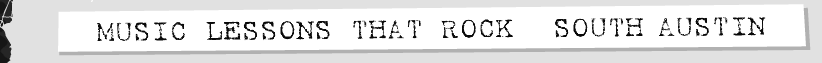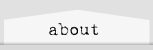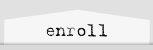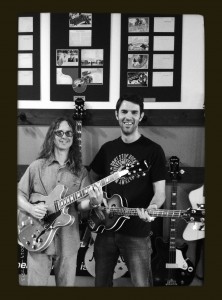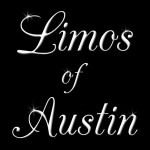Welcome to our lesson availability calendar.
The calendar below shows you which instructor currently has an open time slot, for weekly, ongoing lessons. Once you select an available lesson and “book appointment” we will receive emailed notification that you are reserving this time slot for you or your child. We will then contact you via email within a couple of days and email you the online invoice for payment.
Please note that time slots from 3pm to 7pm are reserved for children only (under 18’s)
How to use:
1. Select the instructor you wish to take lessons with from the “Availability” calendars, disregard the “Make-ups” calendar.
2. Go to ADD DATE HERE to see who is available and what instrument they teach. (Only available instructors will have the date highlighted)
3. Click “Book appointment” on the time you would like.
4. Enter your name, email address and the Students name.
5. Hit “request appointment”
6. If you are enrolling two children in back-to-back lessons, please choose the two appropriate time slots.
That’s it. We will contact you and confirm shortly.
Please note, your immediate confirmation email may go to your spam folder as it is from wordpress
**For more info, please email james@dontstoprockin.com
[booked-calendar year=”2016″ month=”1″ calendar=”12″ switcher=”true”]